The rise of social media has brought a plethora of benefits, but at the same time, it has led to numerous privacy concerns. Online privacy is the ability to keep your personal information secure and confidential when using the internet. In the age of social media, it is crucial to protect your online privacy as the information you share online can easily be used for malicious purposes. In this article, we will discuss the steps you can take to secure your online privacy in the age of social media.
Understand the Risks
The first step to securing your online privacy is to understand the risks. Social media platforms are designed to collect information about you, including your location, interests, and browsing history. This information is then used to personalize your experience on the platform and serve you targeted ads.
However, this also means that your personal information is being collected and shared with third-party companies without your consent. This puts you at risk of identity theft, cyberstalking, and other online threats.
To understand the risks, read the privacy policy and terms of service of the social media platforms you use. This will give you an idea of what information is being collected and how it is being used. Additionally, keep up to date with news about data breaches and security incidents involving social media platforms.
Limit the Amount of Personal Information You Share
The next step to securing your online privacy is to limit the amount of personal information you share on social media. Avoid sharing sensitive information such as your full name, address, phone number, and date of birth. This information can be used by hackers to steal your identity or track your online activity.
Additionally, avoid posting sensitive photos or videos that could be used against you. For example, photos of your home, car, or workplace could reveal information about your location and daily routine.
Finally, be cautious about sharing information about your personal life such as your relationship status, political views, and religious beliefs. This information can be used to target you with ads or even cyberbullying.
Adjust Your Privacy Settings
Social media platforms offer various privacy settings that allow you to control who can see your profile and posts. Take the time to review and adjust your privacy settings to ensure that you are only sharing information with people you trust.
For example, on Facebook, you can choose who can see your posts, photos, and videos by adjusting your privacy settings. You can also limit the information that is visible on your profile, such as your date of birth and email address.
On Instagram, you can make your account private, which means that only people you approve can see your posts and stories. You can also limit who can see your activity status and control who can tag you in photos and videos.
Finally, on Twitter, you can make your tweets private, which means that only people you approve can see them. You can also control who can tag you in photos and limit who can send you direct messages.
Related: Artificial Intelligence in Healthcare: Applications and Benefits
Avoid Using Public Wi-Fi
Public Wi-Fi networks, such as those found in cafes, airports, and hotels, are not secure. Hackers can easily intercept your internet traffic and steal your personal information, such as your login credentials.
If you must use public Wi-Fi, use a virtual private network (VPN) to encrypt your internet traffic. A VPN creates a secure tunnel between your device and the internet, making it harder for hackers to intercept your data.
Use Two-Factor Authentication
Two-factor authentication is a security feature that adds an extra layer of protection to your social media accounts. It requires you to enter a code sent to your phone or email in addition to your password to access your account.
Enabling two-factor authentication makes it harder for hackers to gain access to your account, even if they have your password. It is a simple but effective way to protect your online privacy.
To enable two-factor authentication on your social media accounts, go to your account settings and look for the security or privacy section. From there, you can choose to enable two-factor authentication and select the method you want to use to receive the code, such as a text message or an authentication app.
It is important to note that not all two-factor authentication methods are created equal. Text message-based authentication, for example, is less secure than an authentication app as text messages can be intercepted by hackers. If possible, use an authentication app such as Google Authenticator or Authy, which generate one-time codes that are only accessible on your device.
Keep Your Software Up to Date
Keeping your software up to date is crucial for protecting your online privacy. Software updates often include security patches that fix vulnerabilities that could be exploited by hackers.
Make sure to regularly update your operating system, web browser, and any other software you use to access social media. This will help ensure that you have the latest security features and protection against online threats.
Be Cautious of Suspicious Messages and Links
Hackers often use phishing attacks to steal personal information from social media users. Phishing attacks typically involve sending a message or link that appears to be from a legitimate source, such as a social media platform, but is actually designed to trick you into entering your login credentials or downloading malware.
To avoid falling victim to phishing attacks, be cautious of messages or links from unknown sources. If you receive a message or link that seems suspicious, do not click on it. Instead, go directly to the social media platform and log in to your account from there to verify if the message or link is legitimate.
Use a Password Manager
Using a unique, strong password for each of your social media accounts is crucial for protecting your online privacy. However, it can be difficult to remember multiple complex passwords.
A password manager is a tool that helps you generate and store strong, unique passwords for each of your accounts. It encrypts your passwords and stores them in a secure database that can only be accessed with a master password.
Using a password manager makes it easy to use strong, unique passwords without having to remember them all. It also helps protect your online privacy by reducing the risk of your accounts being hacked due to weak passwords.
Conclusion
In conclusion, securing your online privacy in the age of social media requires a combination of understanding the risks, limiting the amount of personal information you share, adjusting your privacy settings, using two-factor authentication, keeping your software up to date, being cautious of suspicious messages and links, and using a password manager.
By taking these steps, you can protect yourself from online threats and keep your personal information secure and confidential when using social media. Remember, protecting your online privacy is an ongoing process, so make sure to regularly review and update your security measures to stay ahead of the latest threats.